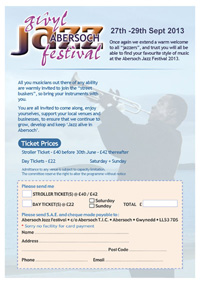Sound sim cards are available but at very high cost they could cost over ?100
On ebay I purchased 9 blank simms for ?10
My proposal is to build read/write modules for less than ?10.
My ideas so far. Download the file in office 2003 doc format.
learnsax.co.uk.docs/make-simms.doc
Download the file as a .pdf
learnsax.co.uk.docs/make-simms.pdf
Ideas to use emu blank simms PC10498 Rev A 32mb Sound Rom W/2Mb Flash
purchased on ebay nine for ?10 for Proteus 2000
U5 is a LH28F-160S5T-L10A
low-cost, nonvolatile, read/write storage. 100,000 Block Erase Cycles
Configurable x8 or x16 I/O
------------------------------------------------------------------------------------------------------------
U6 is a 74ACT138 3 TO 8 LINE DECODER
------------------------------------------------------------------------------------------------------------
Various options could be used to program the flash memory.
EZoFlash. Parallel memory programmer.
http://www.ezoflash.com/adapters.htm
Programmer EZoFlash support :
? 8bit , 8/16bit and 16 bit flash memory in TSOP, PSOP, DIP and PLCC packages,
? EPROM, E(E)PROM and E2PROM parallel memory, FWH/LPC and AT89C51 family,
? +3.3V and +5.0V Vcc devices,
? address range to 64Mbit (..A22),
? +12V driver for programming and temporary sector unprotection,
? adapters with standard sockets for DIP and PLCC devices,
? adapters with memory chip soldering or surface mount identical footprint sockets (Meritec, Yamaichi) for TSOP , PSOP and SSOP devices,
? software commands - get ID, read, verify, erase, blank check and program.
? Latest version EZoFlash4v5 support serial EEPROM (I2C, Microwire, SPI), SPI Flash, Microchip PIC, Atmel AVR-8bit MCU (ATmega, ATtiny, AT90)
Just one solution to read/write EMU U5. Make a ribbon cable header to a 72pin simm socket
Use Ezoflash free software
Download the Schematic Part list PCB Component layout Download package
From http://www.ezoflash.com/ezoflash.htm
Option 2 http://uk.farnell.com/raspberry-pi
The Raspberry Pie should be fairly easy to program i/o
But would need a simple interface to the EMU simm skt
And a patch cable. Memory addressing could use a cmos16 bit up down counter I/C and a bi/direction data buffer I/C and control lines.
SSOP 56 sockets are available but very expensive you could even burn/prog chips prior to soldering.
So far this is just at the ideas stage and the topic is open to develop a low cost read/write sound rom.
Cost so far blank C10498 sim bought on ebay aprox ?1 each
U5 LH28F-160S5T-L10A ?4 each (Used on Sisco router)
U6 74ACT138 ?1
Ezoflash programmer no cost parts can be salvaged from scrap computer boards
May need to buy film and photo pcb and etch ?5.
Tony Edge